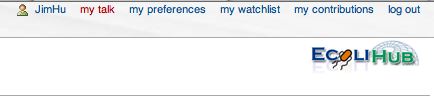Help:Adding your information
To add your information to the EcoliHub colleague search, you must first have an EcoliWiki account.
Contents
Basic information
Once you have an EcoliWiki account, the colleague search will create an entry based on your account information, guessing your institution from your email address.
Correcting or adding additional information
The colleague search looks for basic information about you based on your user account, but can also look for additional information based on what is on your EcoliWiki User Page. Examples:
Finding a User page
These User pages can be accessed or created from the EcoliHub colleague browse/search page which is probably the easiest way to find someone). However, there are also several ways to access them from inside EcoliWiki.
- To see your own page: When you are logged in a link to your user page can be seen in the upper right corner as shown.
- Links to the User pages of the contributors to any page in the wiki are in the page contributors box in the sidebar.
- Link to the User pages of recent contributors to EcoliWiki are in the Recent changes page, which is also linked from the sidebar
- You can view a list of all users from Special:ListUsers
Editing a User page
User pages are just wiki pages, so you can put anything you want on them. Every text word that is on the page will be searched by the colleague search. Note that because EcoliWIki is a normal wiki, any registered user can edit the User page of any other registered user. Because all edits are attributed to registered users and wiki pages are easy to revert to earlier states, we don't think vandalism should be a problem. However, if you are worried about what might be said about you, we recommend putting your personal User page on your watchlist
For more information about what kinds of information people might put on their User pages, see Help:User_pages.
The User Info Table
If your User page was created after July, 2010, a table for user information should have been added automatically. Information in the name, institution, and interests columns will show up in the EcoliHub colleague browse/search page.