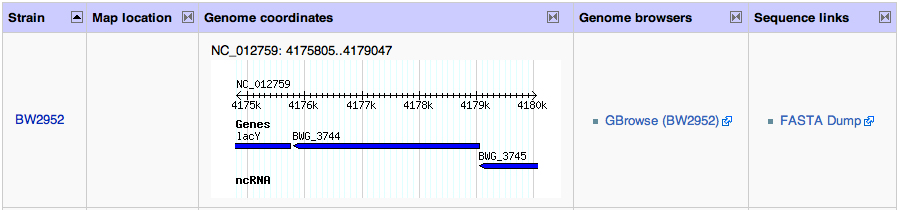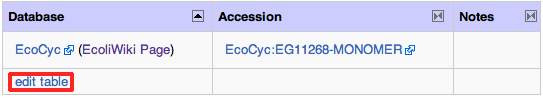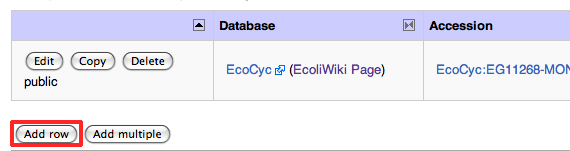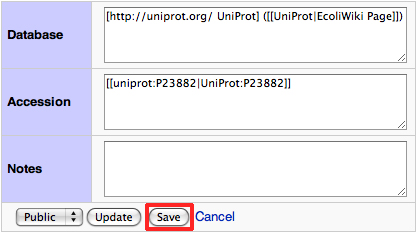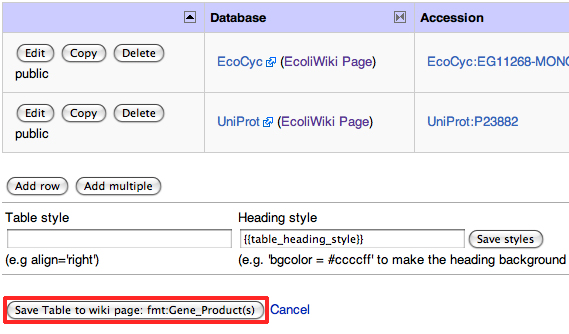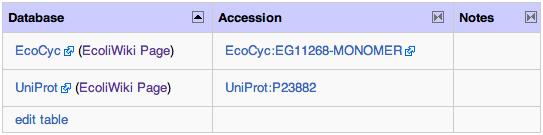Help:Gene location
About
This table contains information about the chromosomal location and sequence of the gene in different strains of E. coli. Users can add or edit information by editing the table. You don't need to fill in every column when adding a new strain to the table. If you would like help with adding a graphical display or genome browser links, please send an email to ecoliwiki@gmail.com. A picture of the table is below.
Editing and Entering Information
Editing and Entering Information into the tables is relatively simple. Below, we walk you through adding new data or editing data already there.
- 1. Click the Edit Table link.
- 2. Adding a row or editing existing data
- You can edit existing data by clicking edit next to the row of data you would like to change.
- You can also add new information by clicking add row. This will generate editable boxes for adding information.
- 3. Add your information
- You can choose to protect the data entered if you don't wish anyone else (except the SubtilisWiki Team) to modify it.Use the pull-down menu to select either public or private.
- After entering the information, click on the Save button at the bottom of the table
- 4. Save your new edits by clicking Save Table to wiki page: ...'
- 5. This is how your updated table will look.
Notes
Please note that data marked protected has been added by Wiki scripts and cannot be edited. However, if you consider something to be wrong or needing to be changed, we encourage you to make your voice heard by editing the table or writing in the section marked Notes below the table. Content that has been added by the community can be edited.
The EcoliWiki Team thanks you for your contribution!